2-3 Wiring 1
Parts (Wiring)
| No. | Part No. | Name | Q'ty | Picture |
|---|---|---|---|---|
| 1 | X2 | Traxxas 3S LiPo Battery 5000 mAh | 1 |

|
| 2 | E3 | Barrel Power Cable | 1 |

|
| 3 | E4 | TRX to XT90 Adapter | 1 |

|
| 4 | E5 | 4.0mm Male to 3.5mm Female Bullet Adapter | 3 |

|
| 5 | E6 | 2.54mm x 15mm Header Pins | 1 |

|
| 6 | E7 |
PPM Cable
for Connection Remote Receiver with ESC |
1 |
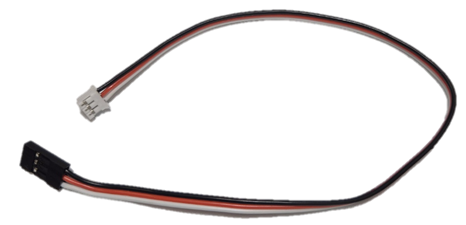
|
| 7 | E8 | USB 2.0 A Male to Micro B Cable | 1 |

|
| 8 | X9 | 3S Traxxas ID Connector Balance Lead | 1 |

|
| 9 | X10 | 3S LiPo Battery Balance Charging Extension Cable | 1 |

|
| 10 | E12 | Camera USB cable | 1 |

|
| 11 | E13 | Camera USB cable adaptor | 1 |

|
-
To improve work productivity, use a wire stripper like the one in the following picture.

Wiring diagram
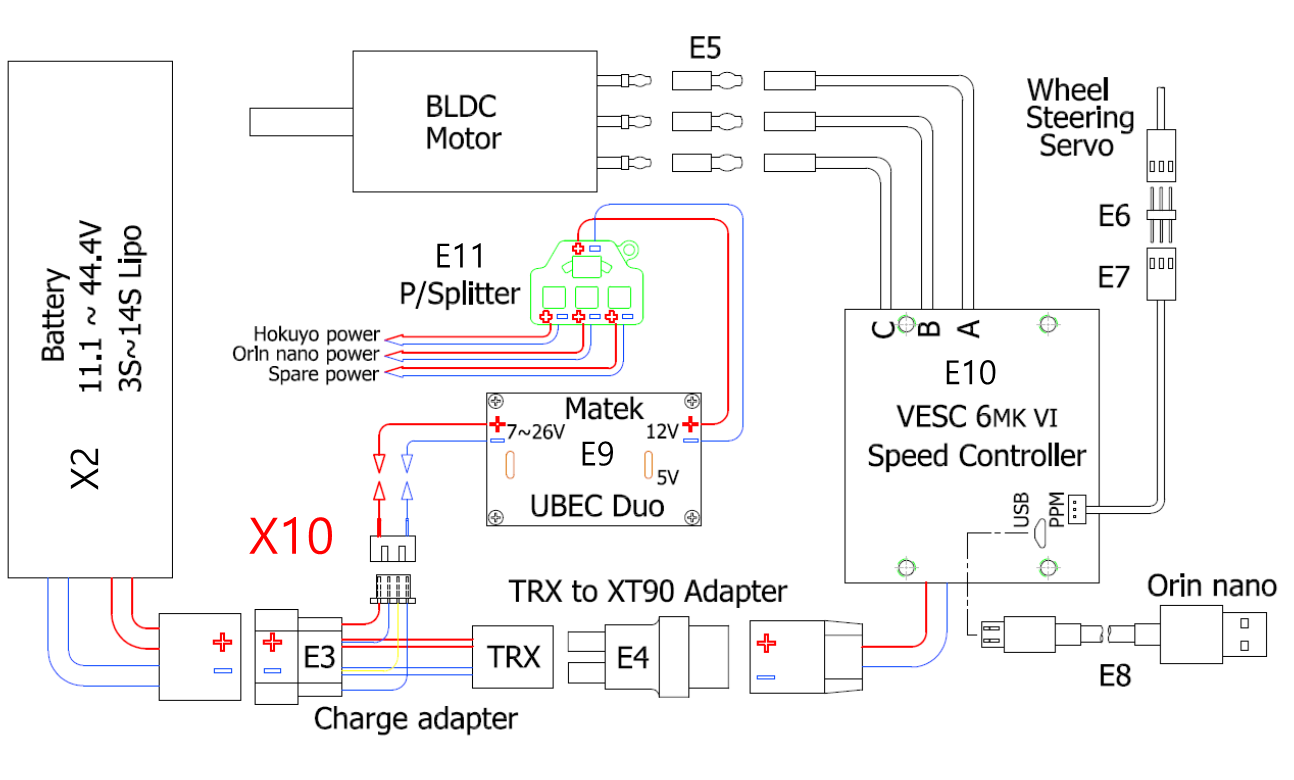
Cables Provided by Traxxas
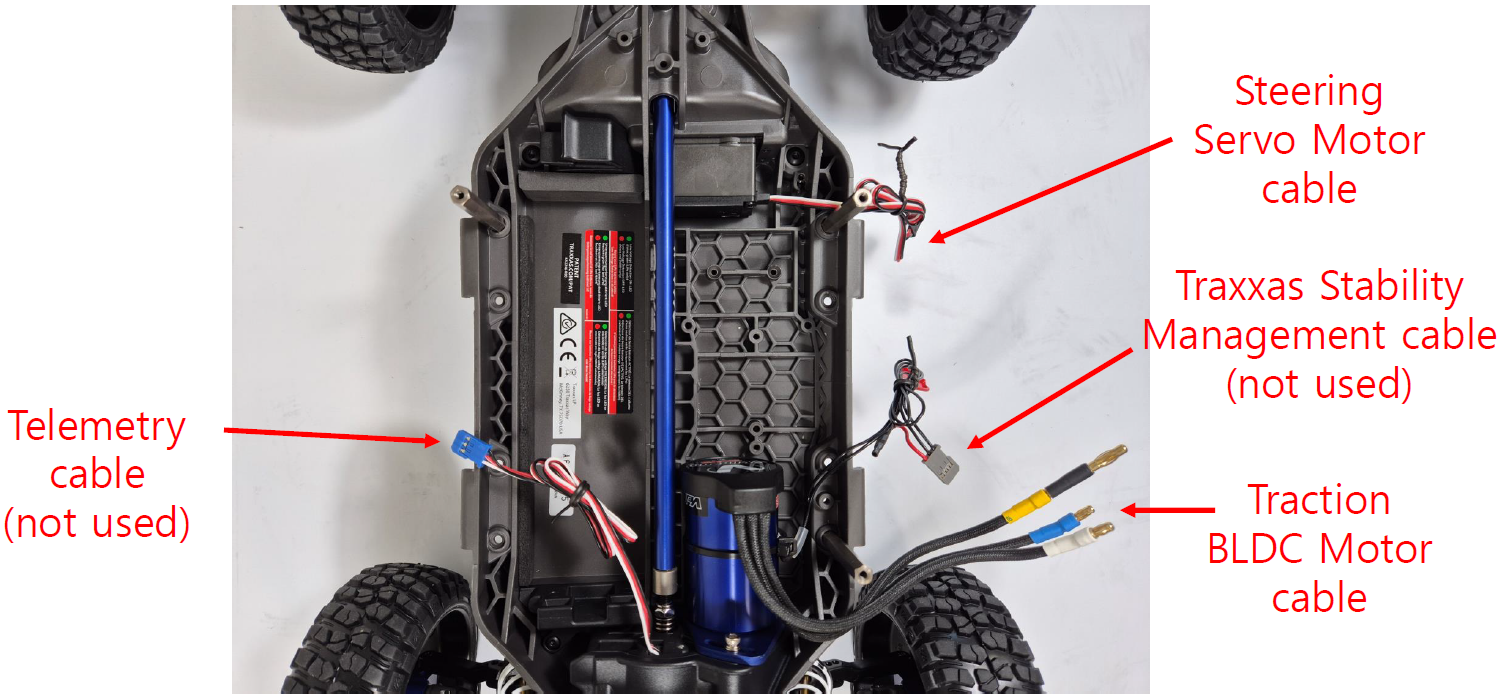
Prepare the wire for connecting Matek board to Battery
Matek board's Out-1 port
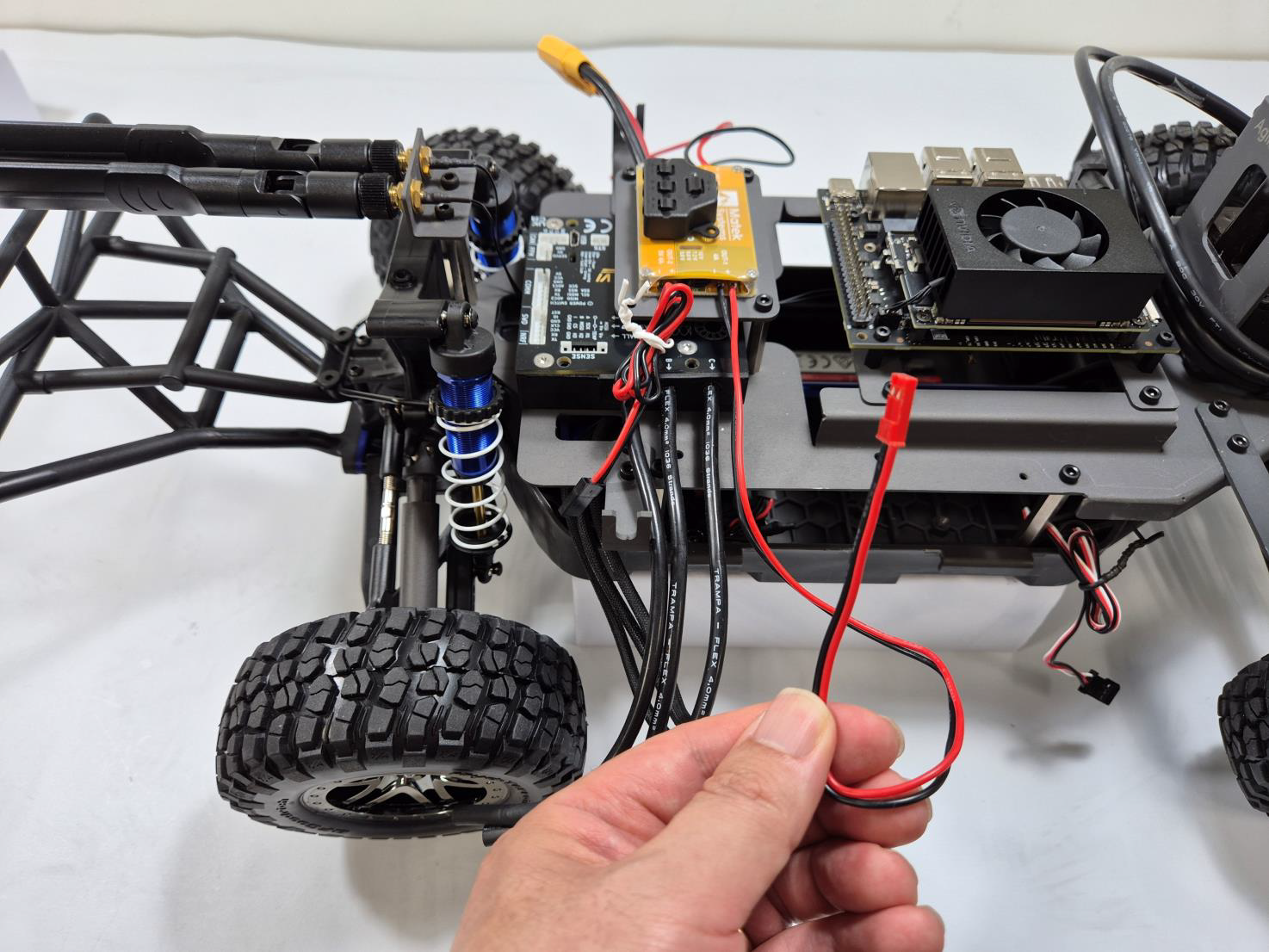
Cut the Out-1 port cable half-and-half
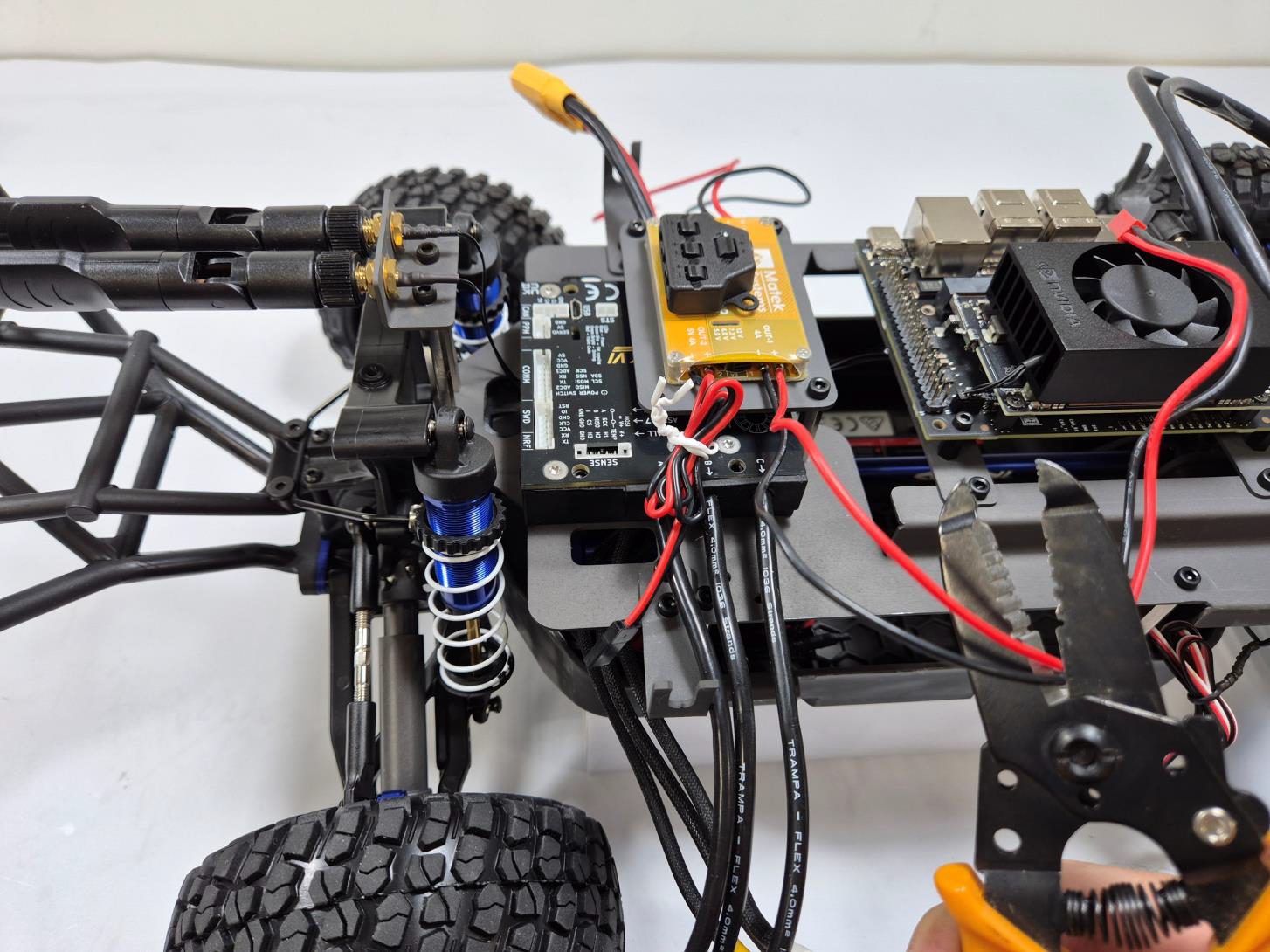
Peel the Out-1 port cable
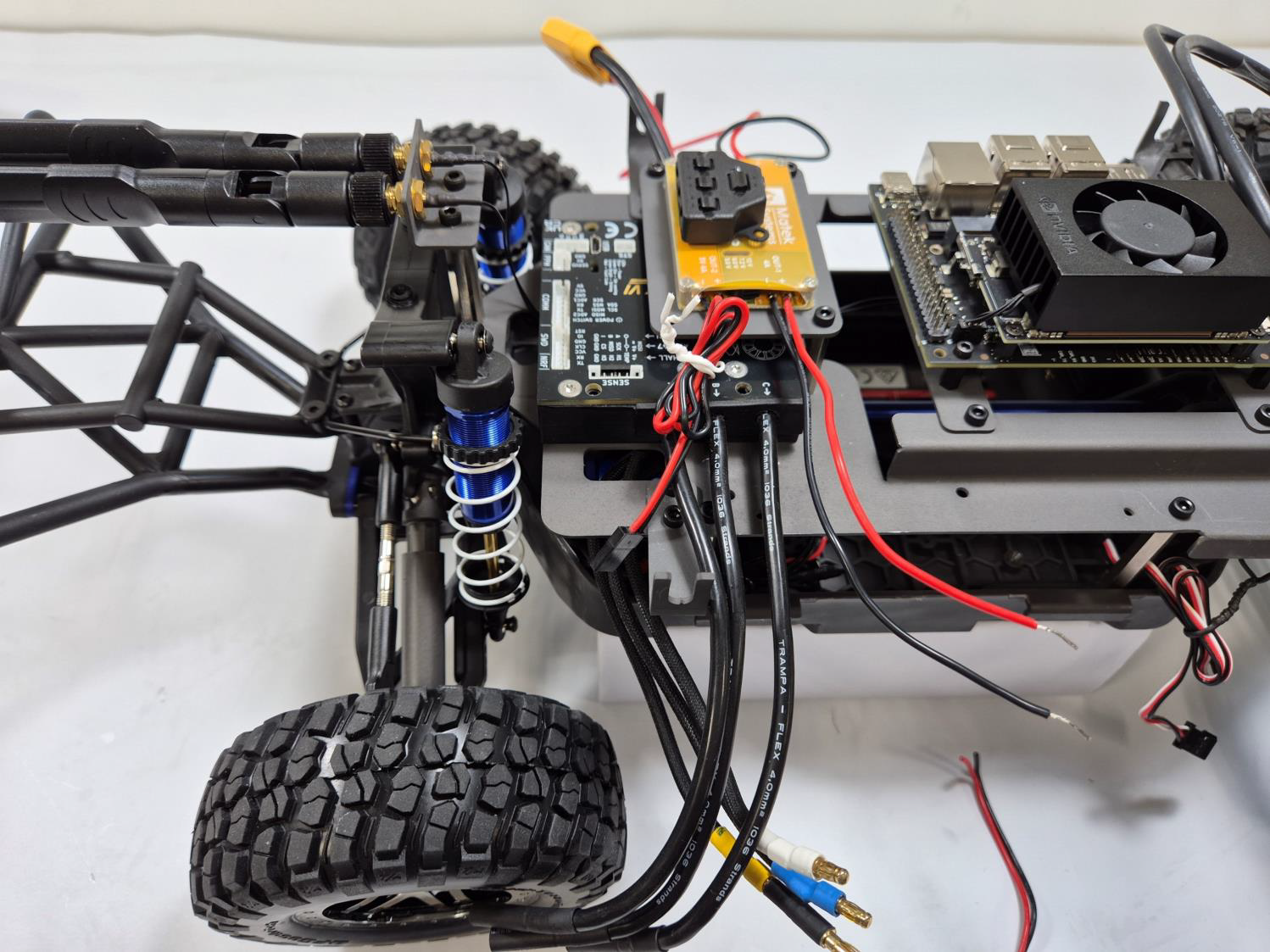
Connect the
Out-1 port cable
to the
Input port
of the
Power distributor
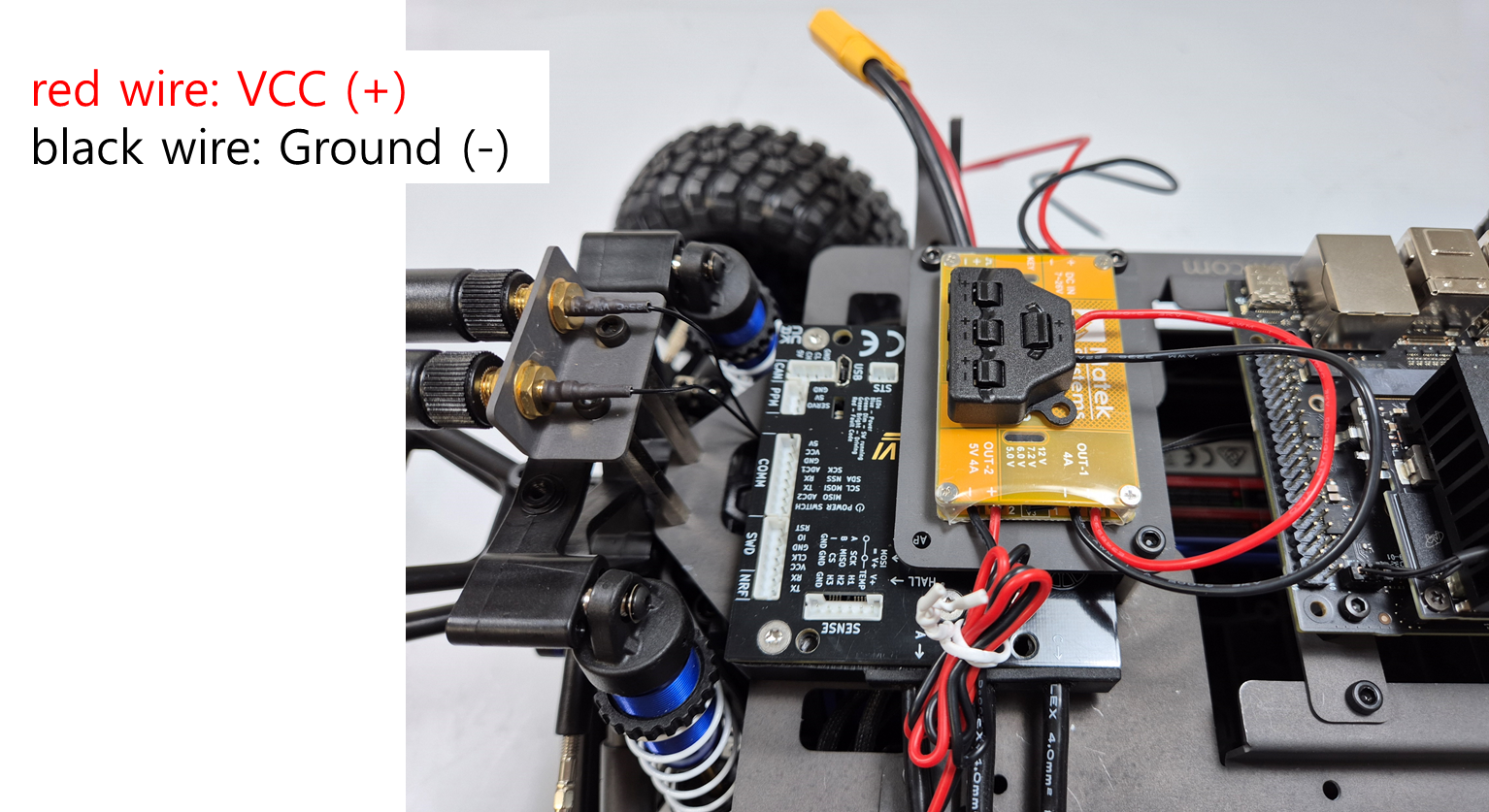
DC-In port of the Matek board
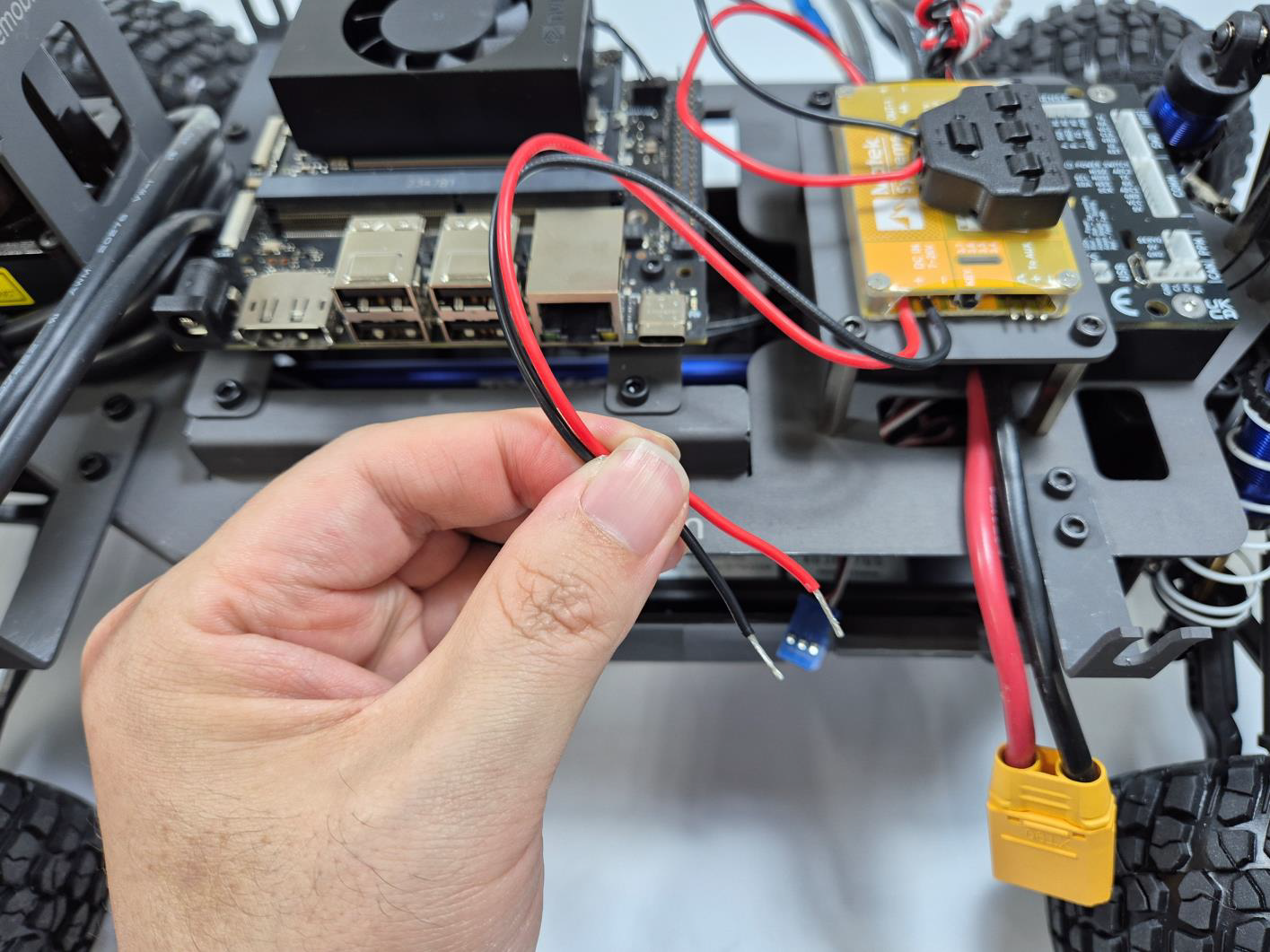
X10 to be connected to DC-In port of the Matek board
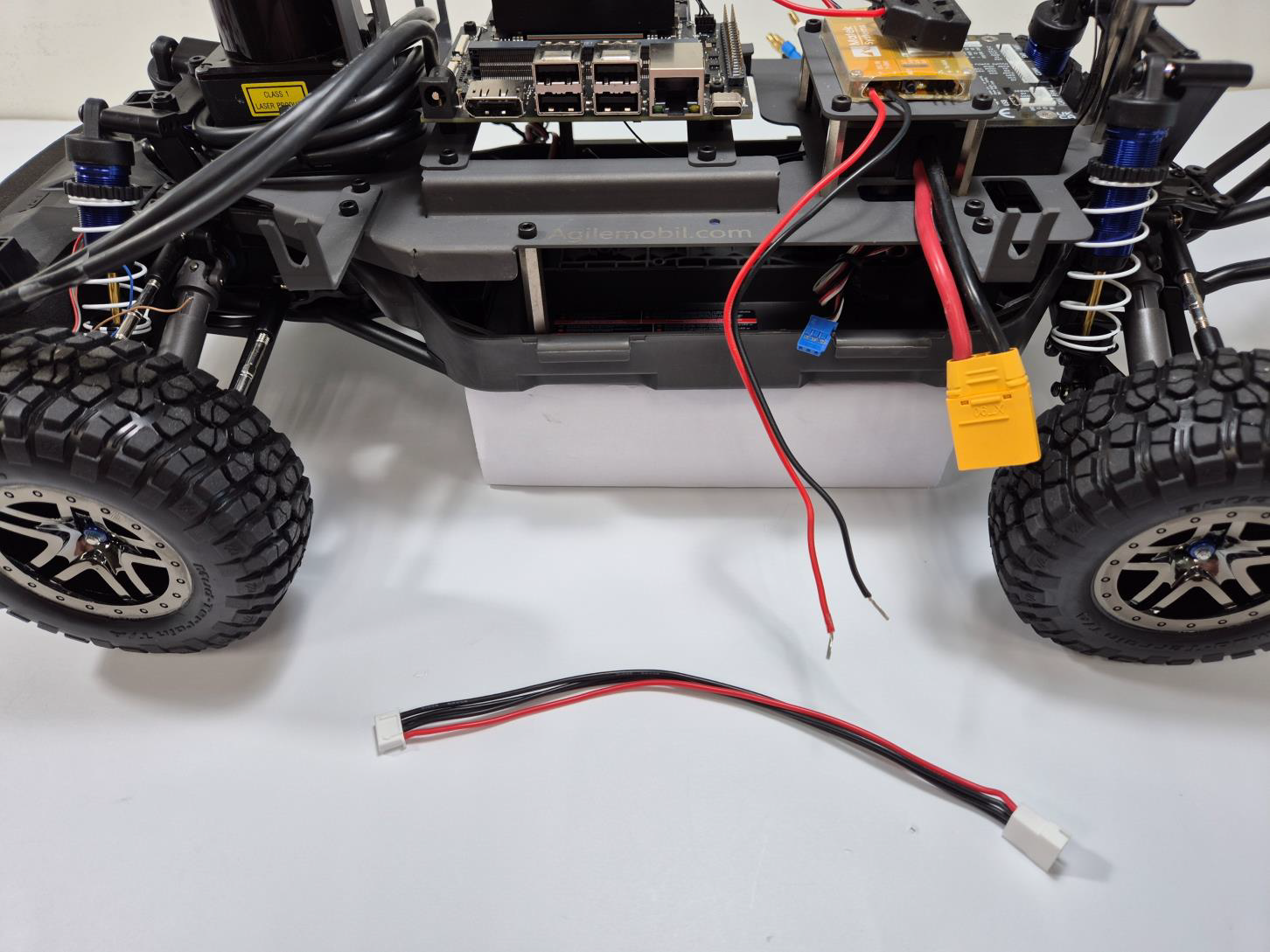
X10 cut half-and-half
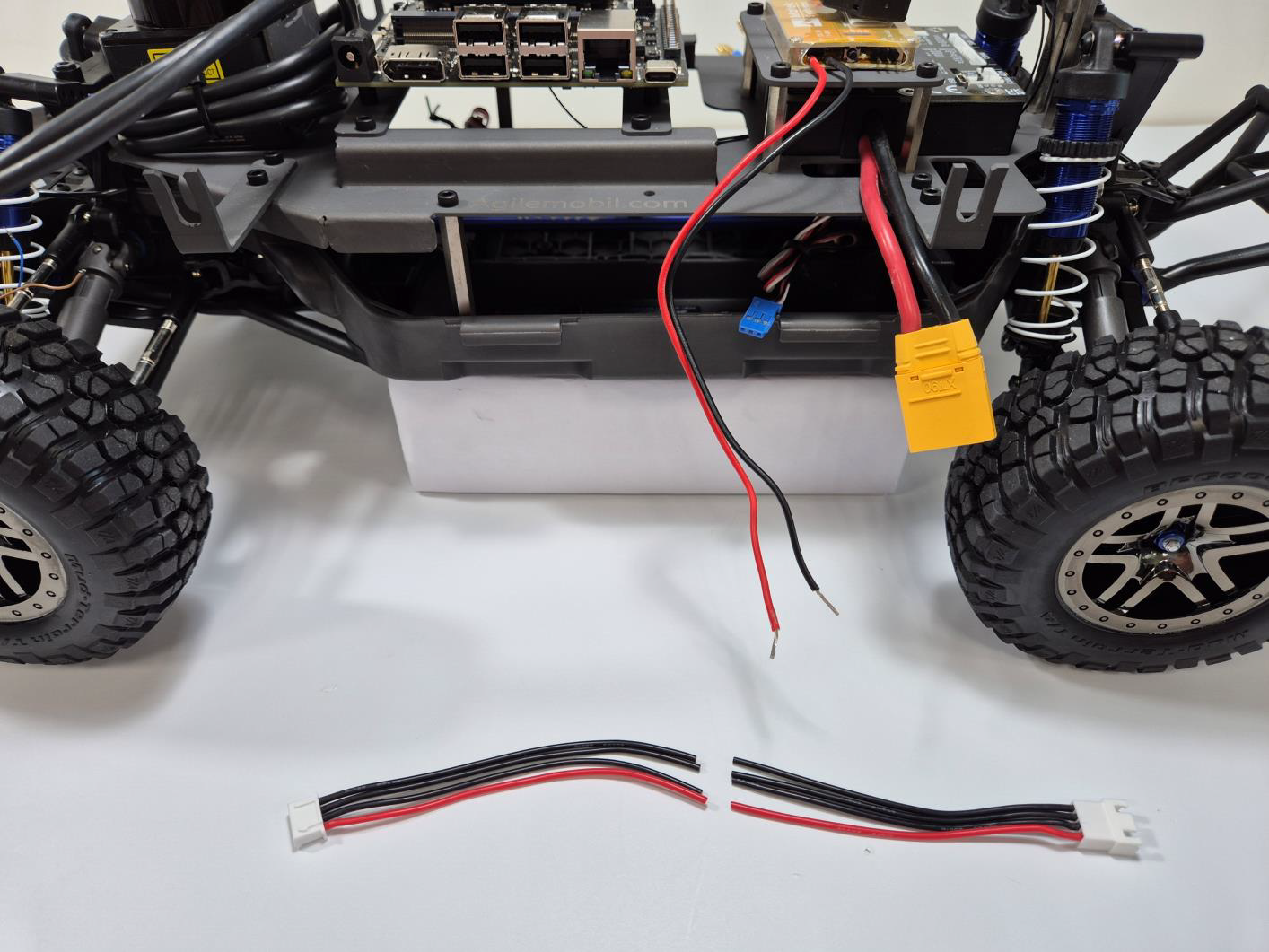
Peel the half of X10 with the male endpoint
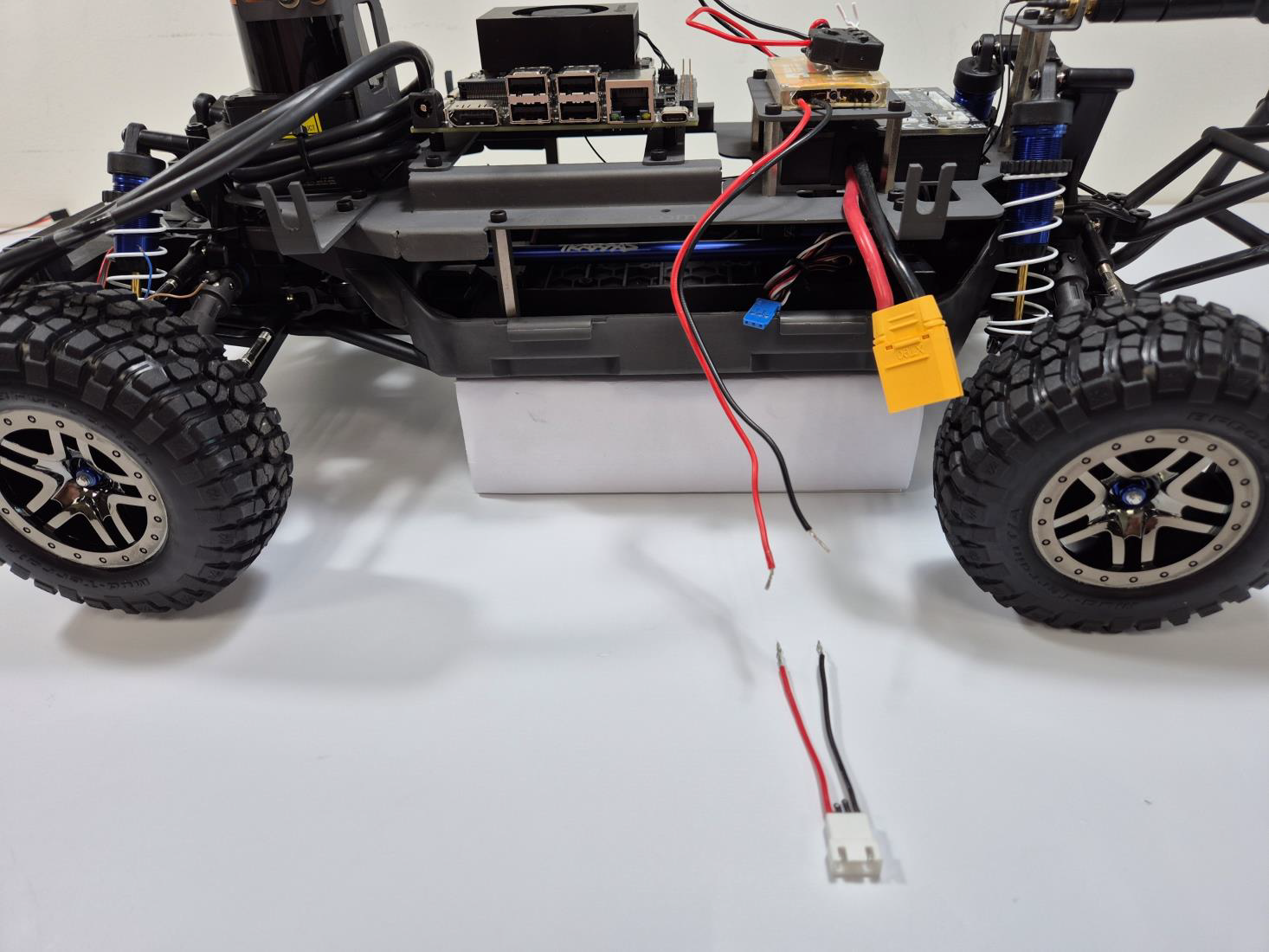
Male endpoint of X10 connected to DC-In port of the Matek board
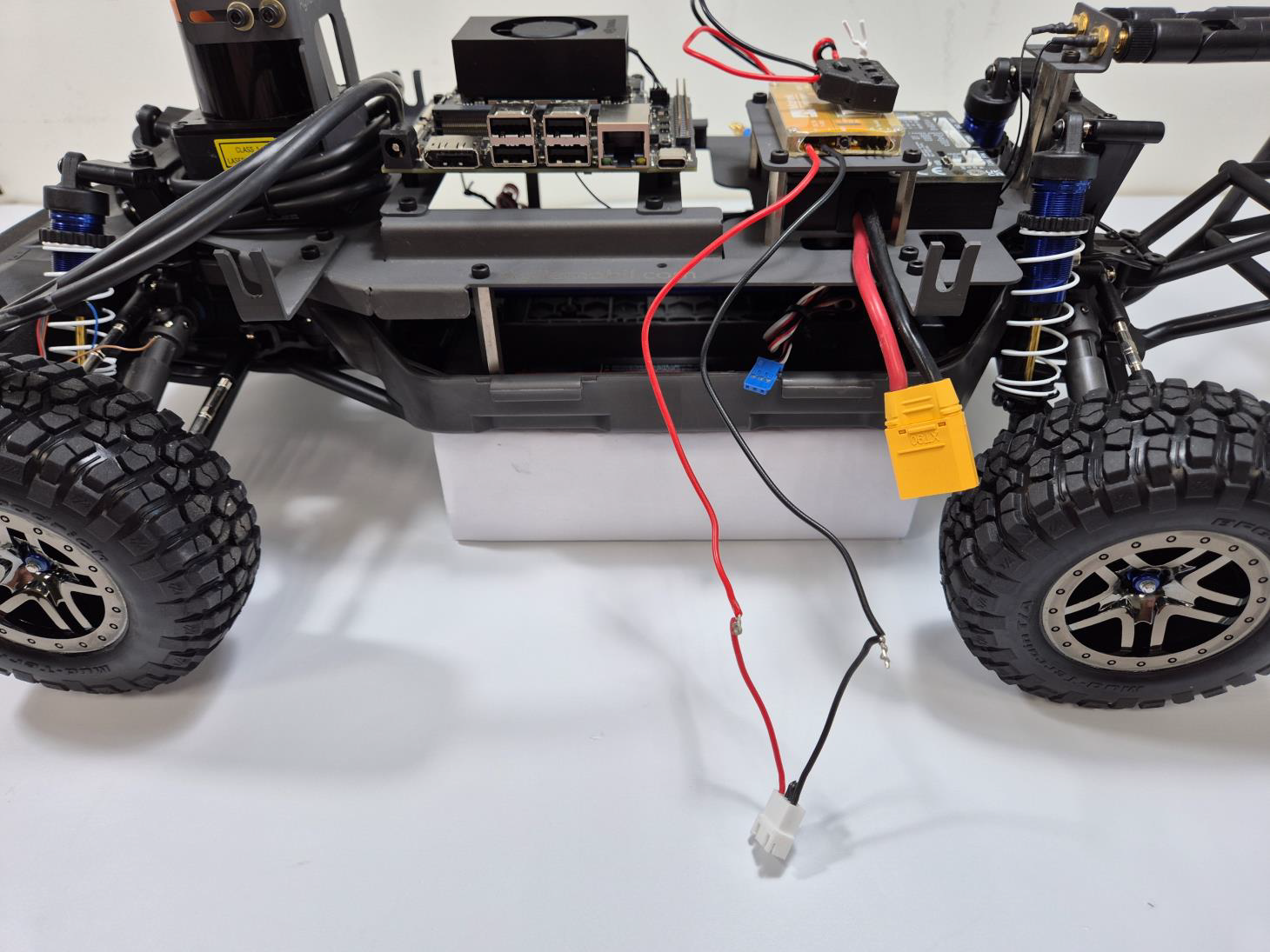
Apply insulating tapes
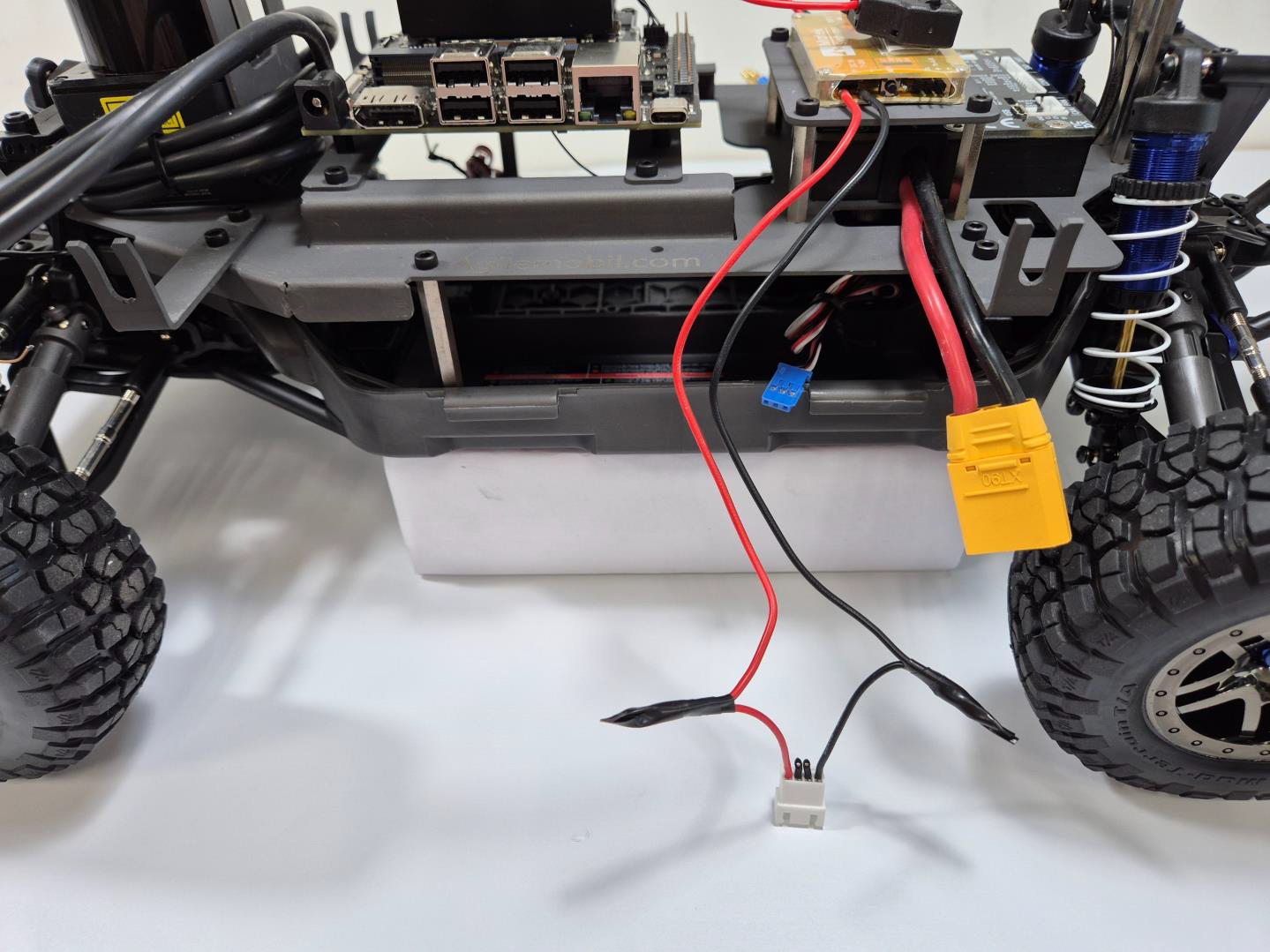
Connect the barrel power cable between the Orin Nano board and the power distributor
Barrel power cable to be connected
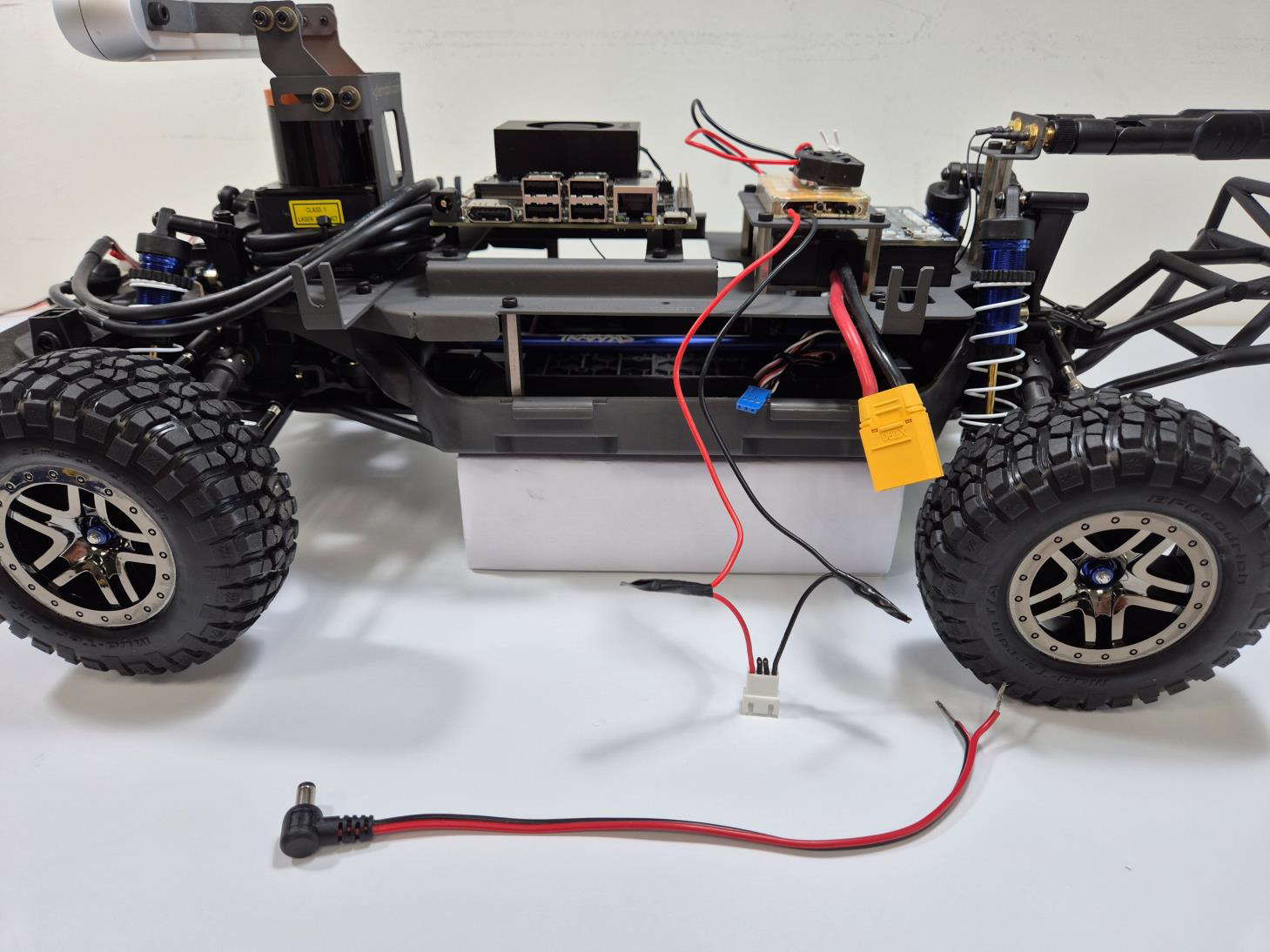
Barrel power cable
connected to the
Orin Nano board
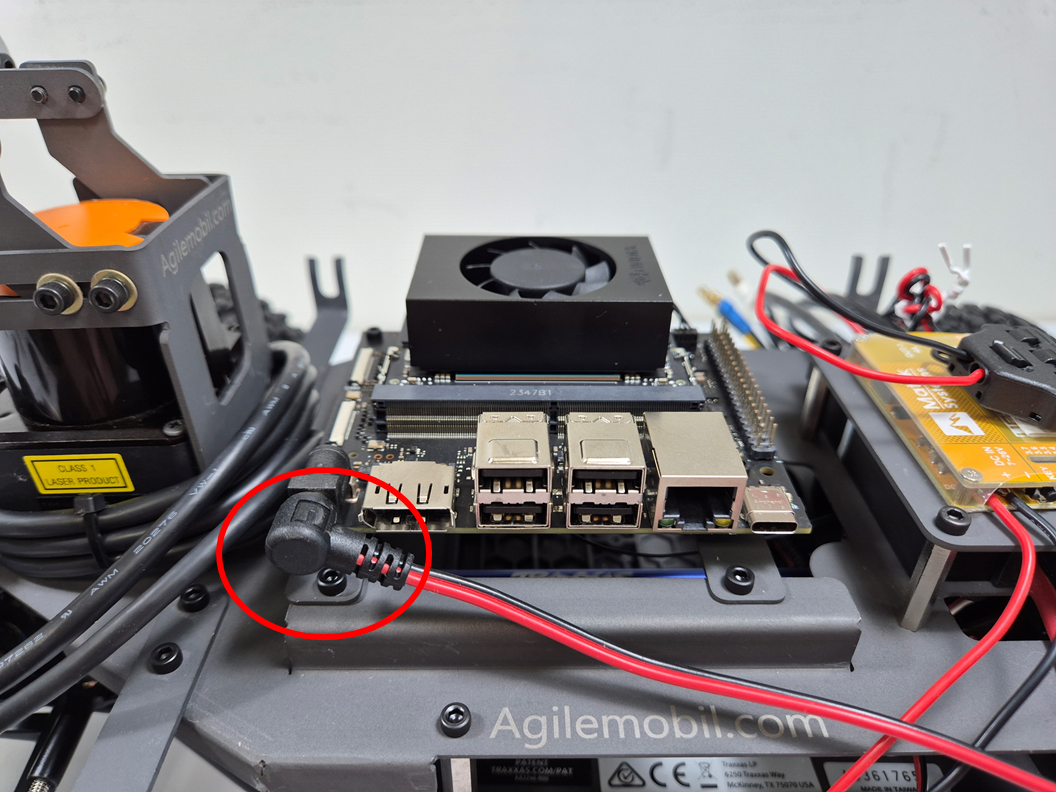
Barrel power cable
connected to
one
of the
output ports
of the
Power distributor
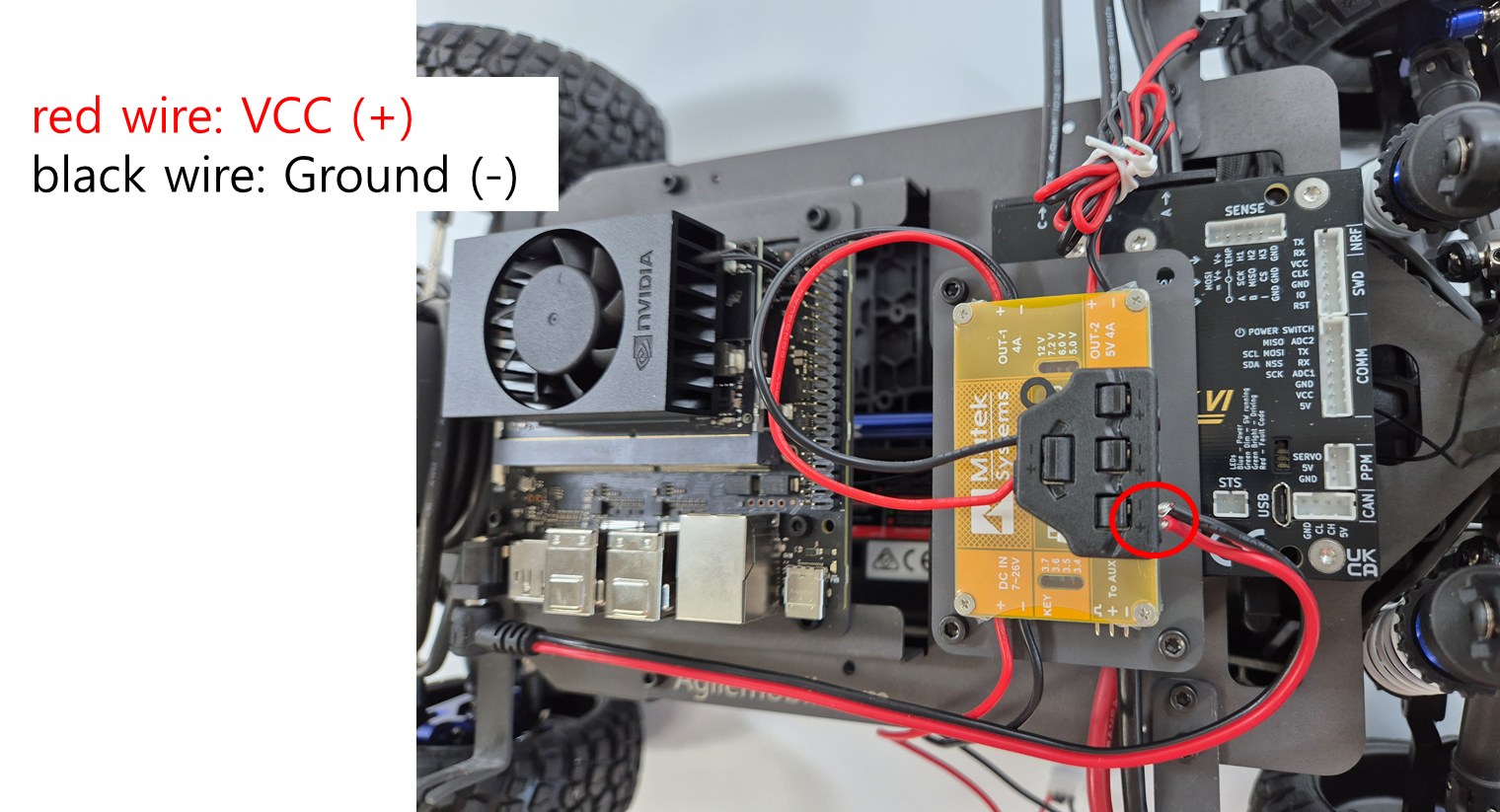
Connect Hokuyo Lidar power cable to Power distributor
Hokuyo Lidar power cable to be connected
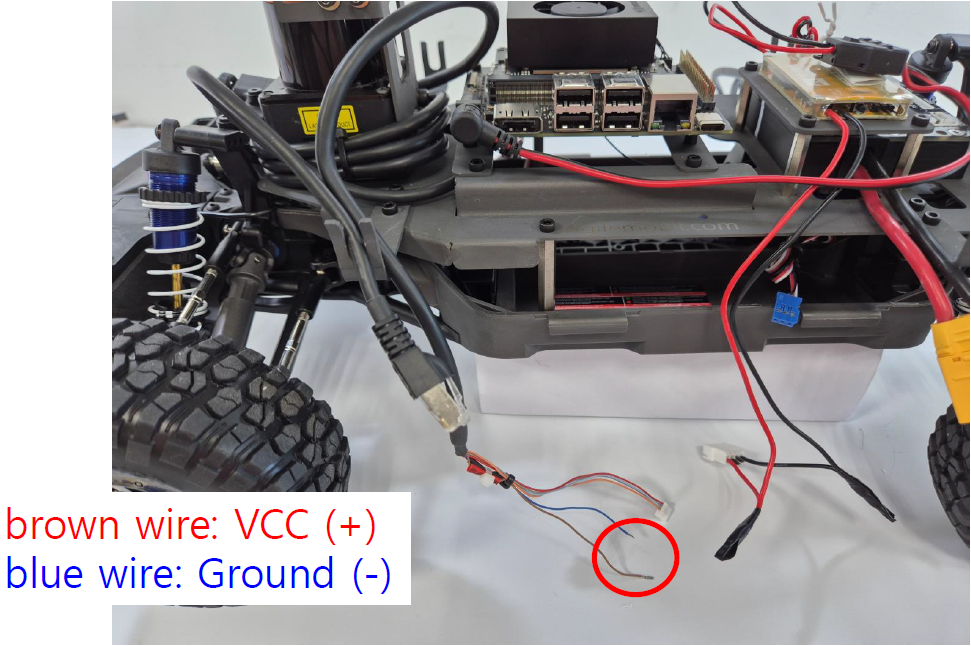
Hokuyo Lidar power cable
connected to
one
of the
output ports
of the Power distributor
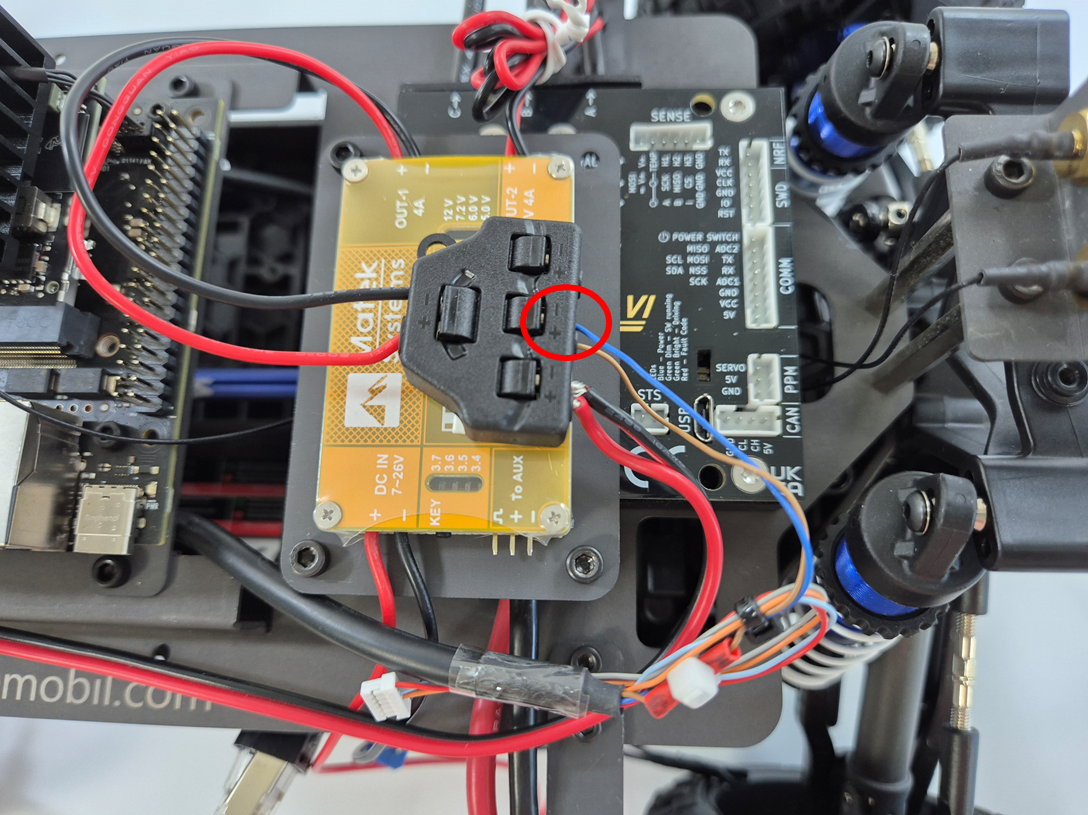
Connect USB cable between Orin Nano and VESC
USB cable
to be connected
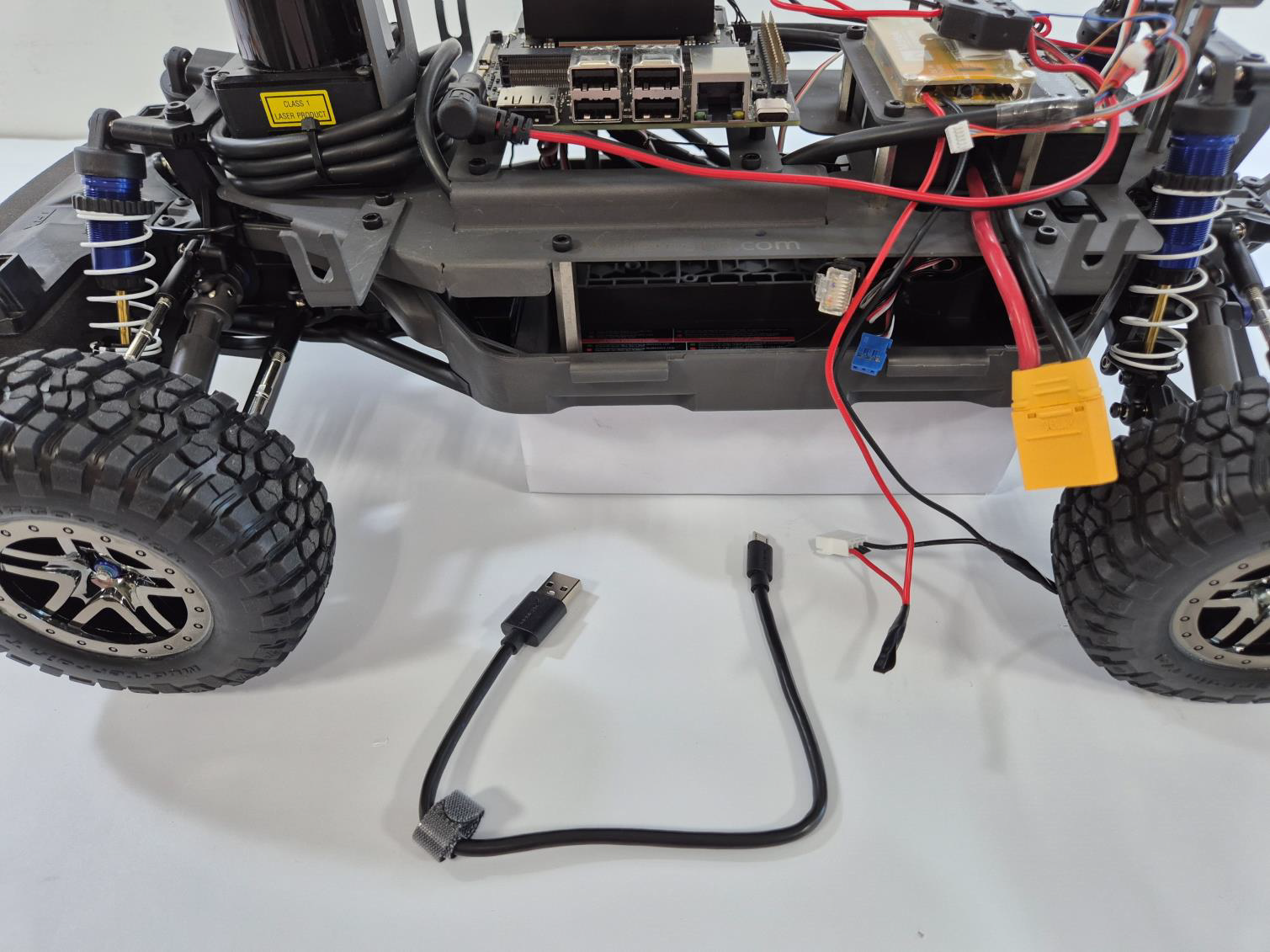
USB cable
connected to the
Orin Nano board
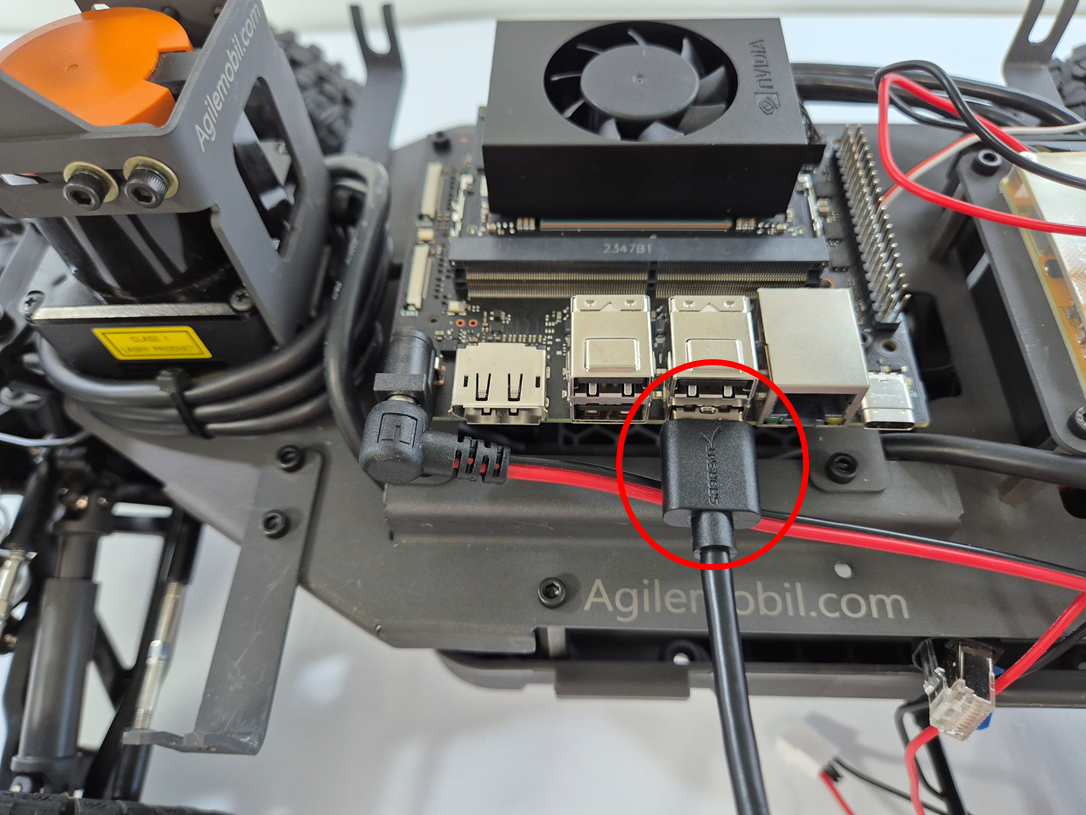
USB cable
to be
connected
to the
VESC
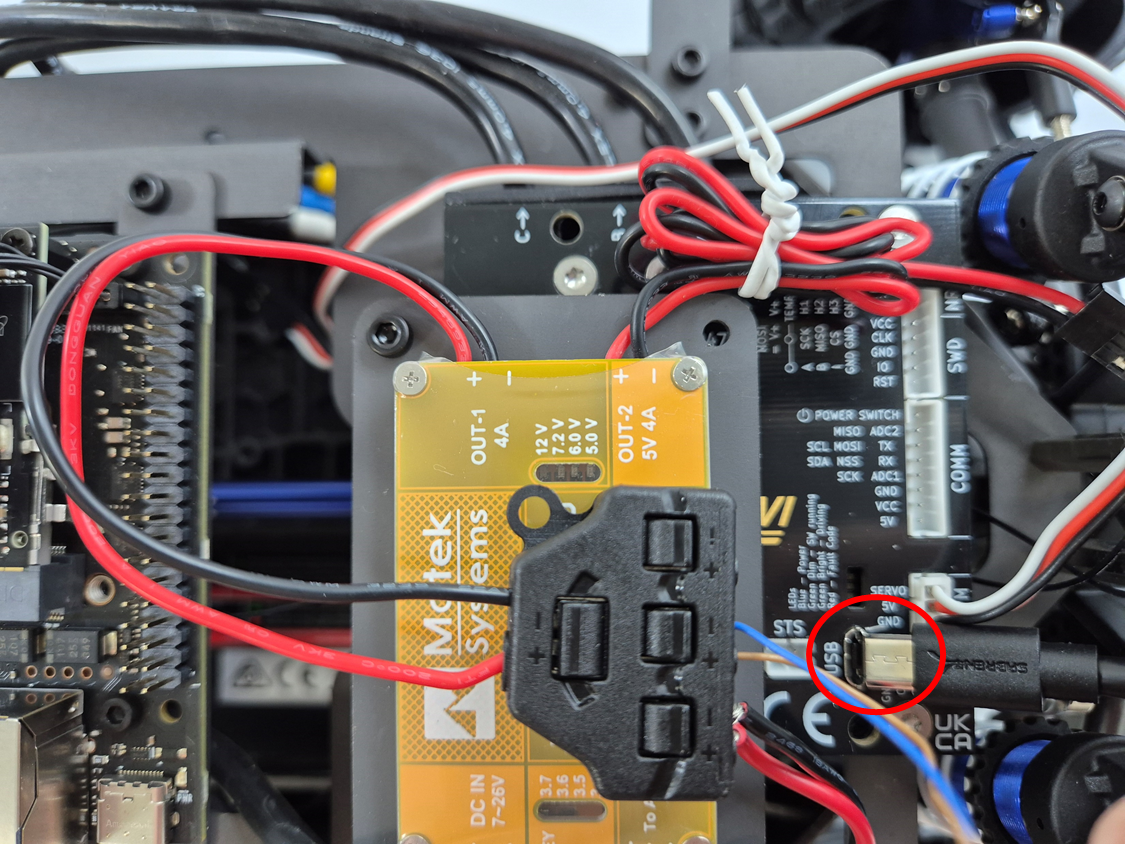
USB cable
connected to
the
VESC
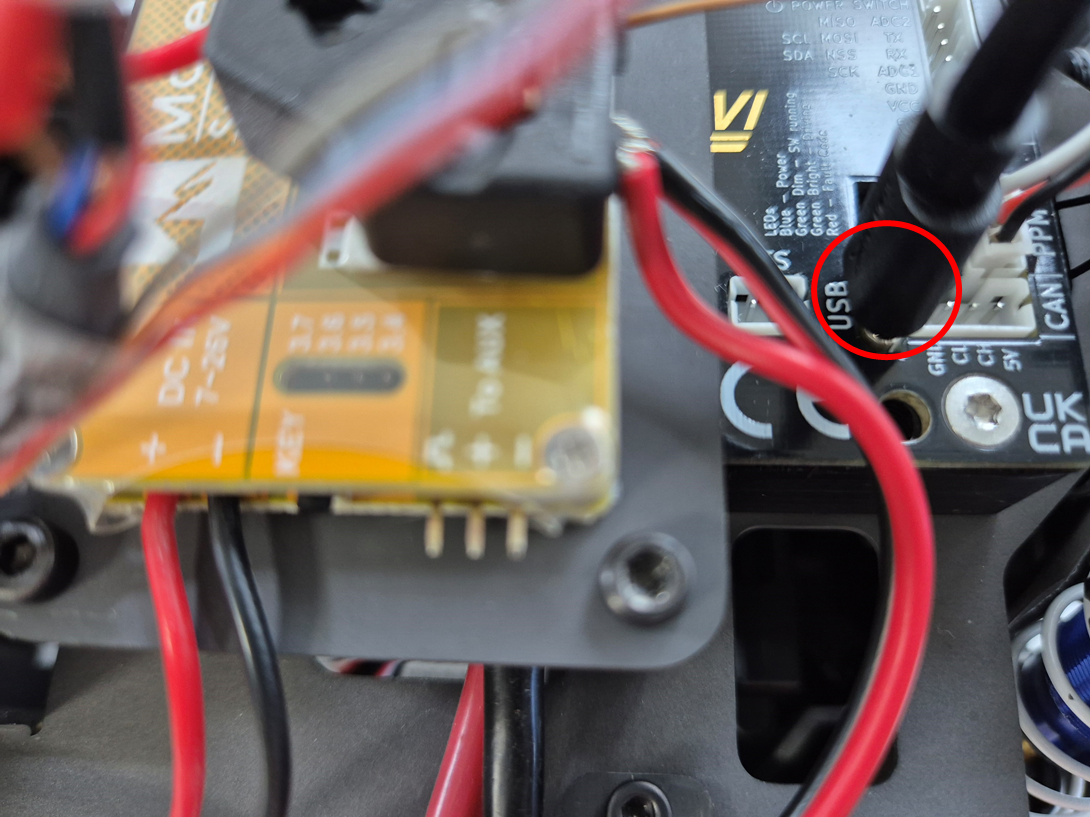
Connect the Hokuyo Lidar 10BaseT
cable
to the
Orin Nano
board
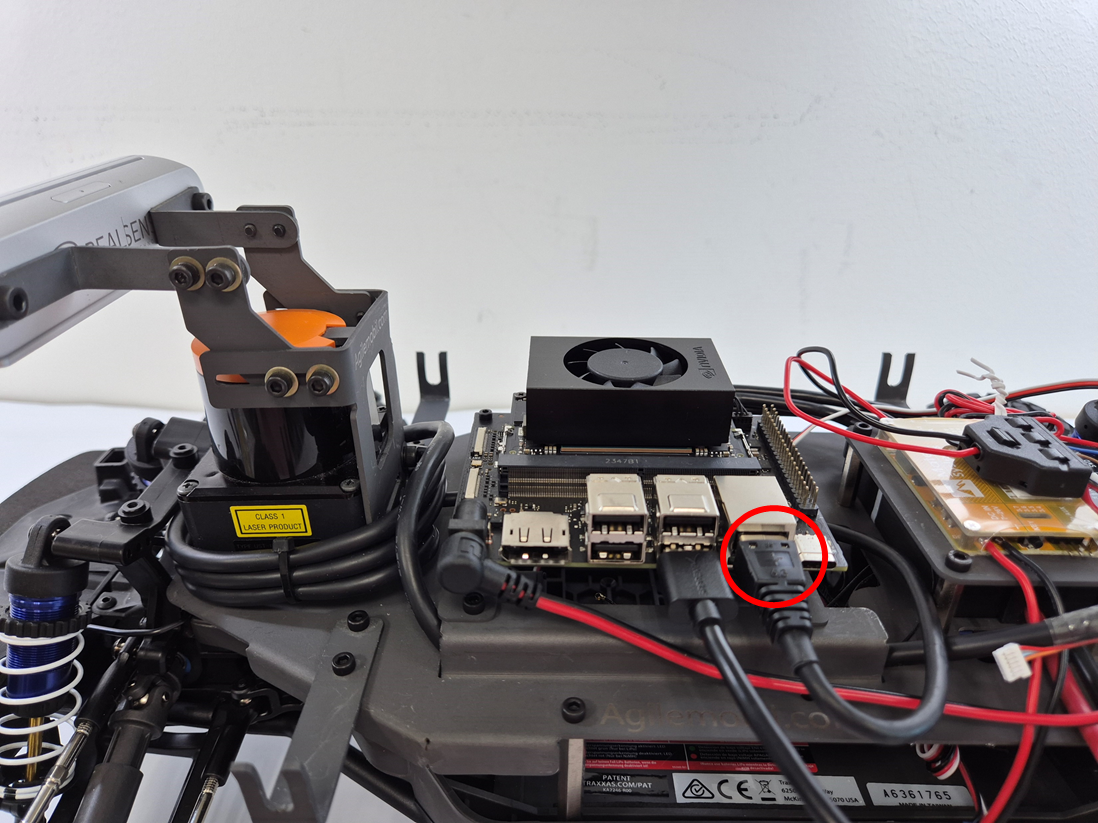
 Homepage
Homepage